Genealogy search
Search in the Archives is also a tool for genealogical research. You will find here, among other things, registry office records, address registration books or ID files. The most frequently searched genealogical materials are vital records - registers of births, marriages and deaths.
You can get to these materials by searching directly for the fonds you are looking for in a simple search engine or by searching the PRADZIAD database.
Direct search
- In the search engine on the home page, enter the keyword "Akta stanu cywilnego" [Registry office records] and add location - for example "Akta stanu cywilnego w Wołominie" [Registry office records in Wołomin].
- You can refine the search term by entering the place where the document was produced, for example the name of the parish, that is, "Akta stanu cywilnego parafii rzymskokatolickiej św. Barbary w Warszawie " [Registry office records of St. Barbara Roman Catholic parish in Warsaw] or the synagogue district, that is, "Akta stanu cywilnego Okręgu Bożniczego w Annopolu" [Registry office records of the Synagogue District in Annopol].
- Click on the magnifying glass or press enter.
- The results can be filtered in the same way as in the simple search.
Search through the PRADZIAD database
- You can also conduct genealogical research on the basis of the PRADZIAD database, which contains information on vital records stored in state archives and other institutions. Its records include content that does not appear in the description of archival units, such as confession or location. The available information is displayed by record type - such as birth, marriage, death - chronologically. Remember that the PRADZIAD database does not contain any scans, only material descriptions.
- To use the PRADZIAD database:
- in the search engine on the home page, enter the location in nominative (e.g. Elbląg);
- select "PRADZIAD" from the "Choose document type" pick-list;
- press enter or click on the magnifying glass.
- You will then receive information about vital record registers from a given location, broken down by years, confession, type of act and archive.
- You can enter a specific record or narrow down the search results according to the previously mentioned parameters. In order to do this, use the filters section on the left and click on "Filter".
- You can check if the fonds from which a given register comes already contains scans by clicking on the reference code visible in the upper left part of the page. You will then be redirected to a given archival fonds. After entering the "List of files" you will see all available files along with the number of scans.
Searching for vital records
- The website contains a search engine for vital records and registry office records and presents a list of records with selected description elements from the PRADZIAD database. To use the search engine, select the "Search vital records" button visible on the home page, below the main search engine window.
- By default, the list of records is sorted alphabetically by location name.
- If you know the name of the location where or for which the registry office records were made, enter it in the "Location" field and select the "See" button or press "Enter." A list of results that meet the given criteria will be displayed.
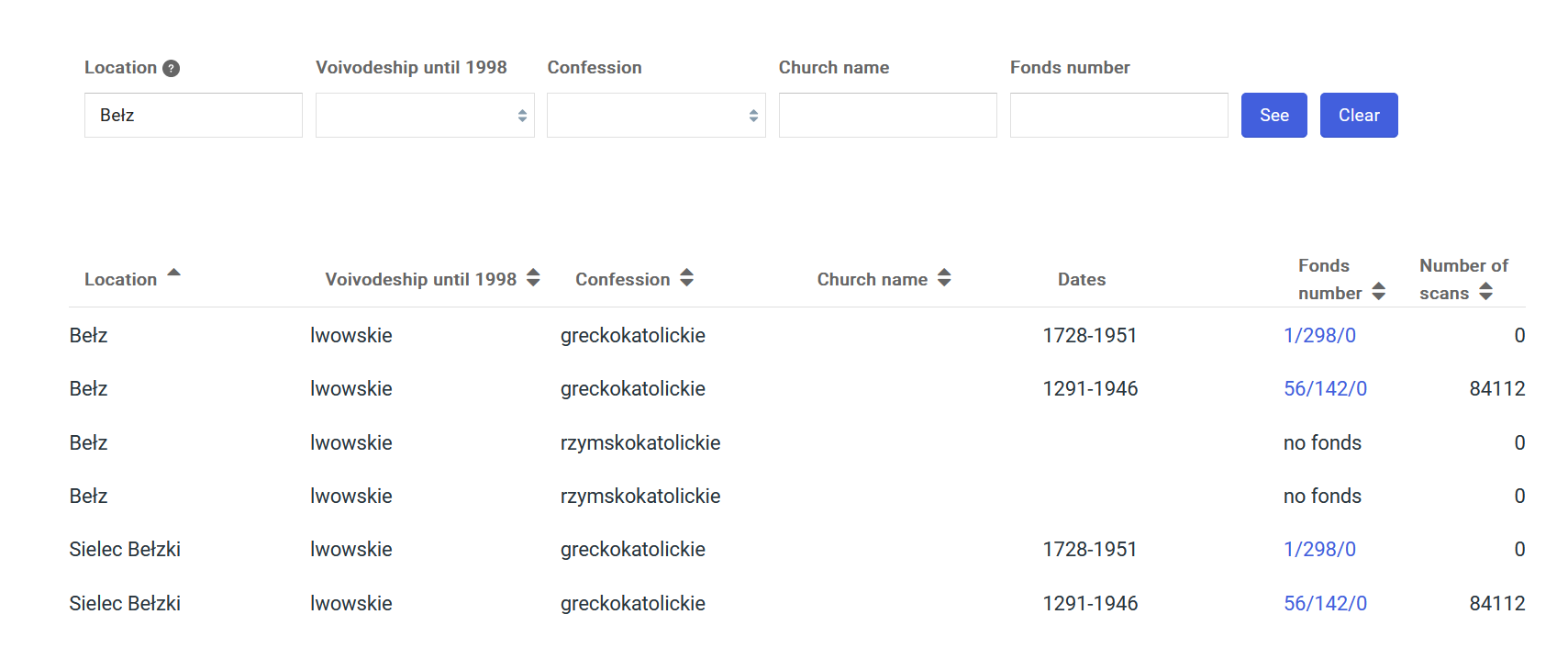
Note: The database most often contains the names of locations where parishes functioned or where there were seats of registry offices. When typing, watch out for diacritics and typos. If you make a mistake, the search engine will not find the location you want. If you do not know the exact name of the location, you can enter just part of it. The search engine will find all locations that in their names contain the sequence of characters specified in the search field. - You can narrow down the search results to a specific voivodeship or confession by selecting the appropriate file from the pick lists available in those fields.
- You can also specify the parish by filling in the field "Confession" (e.g. St. Augustine) or specify which fonds the documents come from by completing the field "Fonds number."
- If you do not know the name of the location or you are interested in different locations, you can start your search without filling in the "Location" field using other search criteria: "Voivodeship until 1998," "Confession," " Church name ", "Fonds number."
- You can sort the search results in columns (except for the "Dates") by clicking on the column title.
- If you want to get information about the fonds in which the documents from a given location are stored or to view the scans (the number of scans is shown in the last column), click on the link with the fonds number next to the given record in the column "Fonds number".
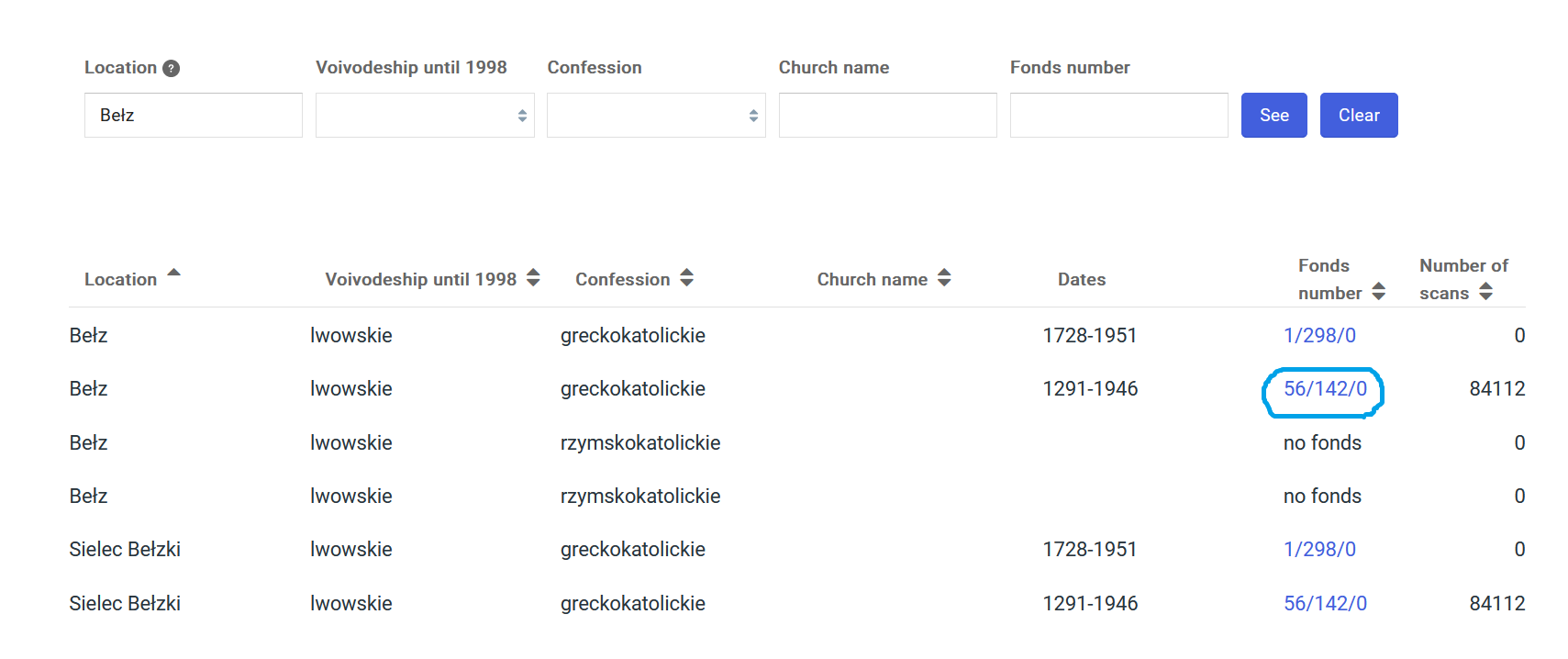
If the "Fonds number" column shows a message "no fonds," it means that the fonds is currently unavailable on the website szukajwarchiwach.gov.pl.

