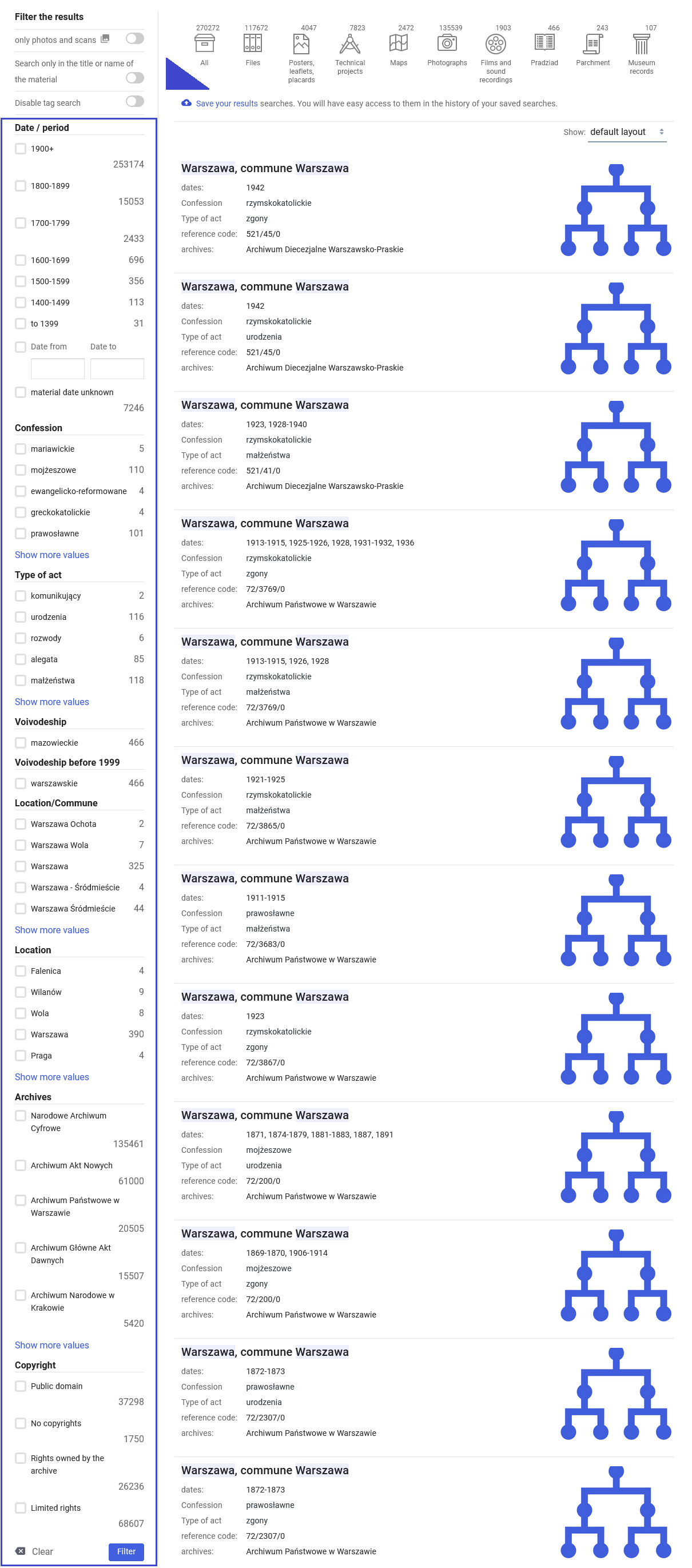Filtering search results
- You can use filters on the home page as well as on the search results page.
- . If you want to refine your search results, you can use additional filters.
- In the bar above the search results you will find filters for the types of archives. They will allow you to display a specific type of archival material, e.g. photos, maps or films.
- To use them, just click on the appropriate icon.
- You can also go back to all materials by clicking on the "all" icon. Remember that this filter only works for files and items. If you use it, fonds and series will not be displayed (check the structure of the archival description).
- Further filters are in the panel on the left-hand side of the results list. The ones at the top automatically exclude some results when you move the slider.
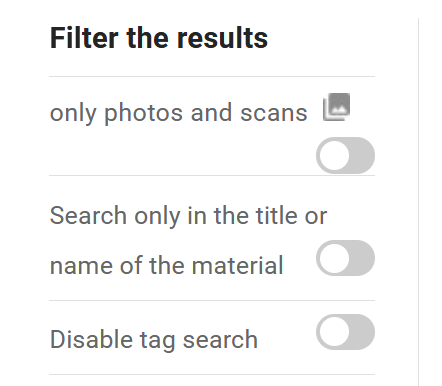
- The "only photos and scans" filter allows you to search for only those archival materials that have been digitized and the scans have been published on the website. Remember that this filter does not work together with the "Pradziad" filter, because the latter only filters records from the Pradziad database that are not related to scans.
- The filter "search only in the title or name of the material" allows you to narrow down the search area only to the names of fonds or titles of archival materials.
- The "disable tag search" filter limits the results by removing those records that contain the searched phrase only in the tag. In szukajwarchiwach.gov.pl, tags can be created by the archive or the User.
- The remaining filters below allow you to refine your results by date, archives, and copyright. If the search results contain records from the PRADZIAD database, additional filters will appear: Confession, Type of Act, Voivodeship, Voivodeship before 1999, Location/Commune. After selecting the filter or filters, click on the "Filter" button.