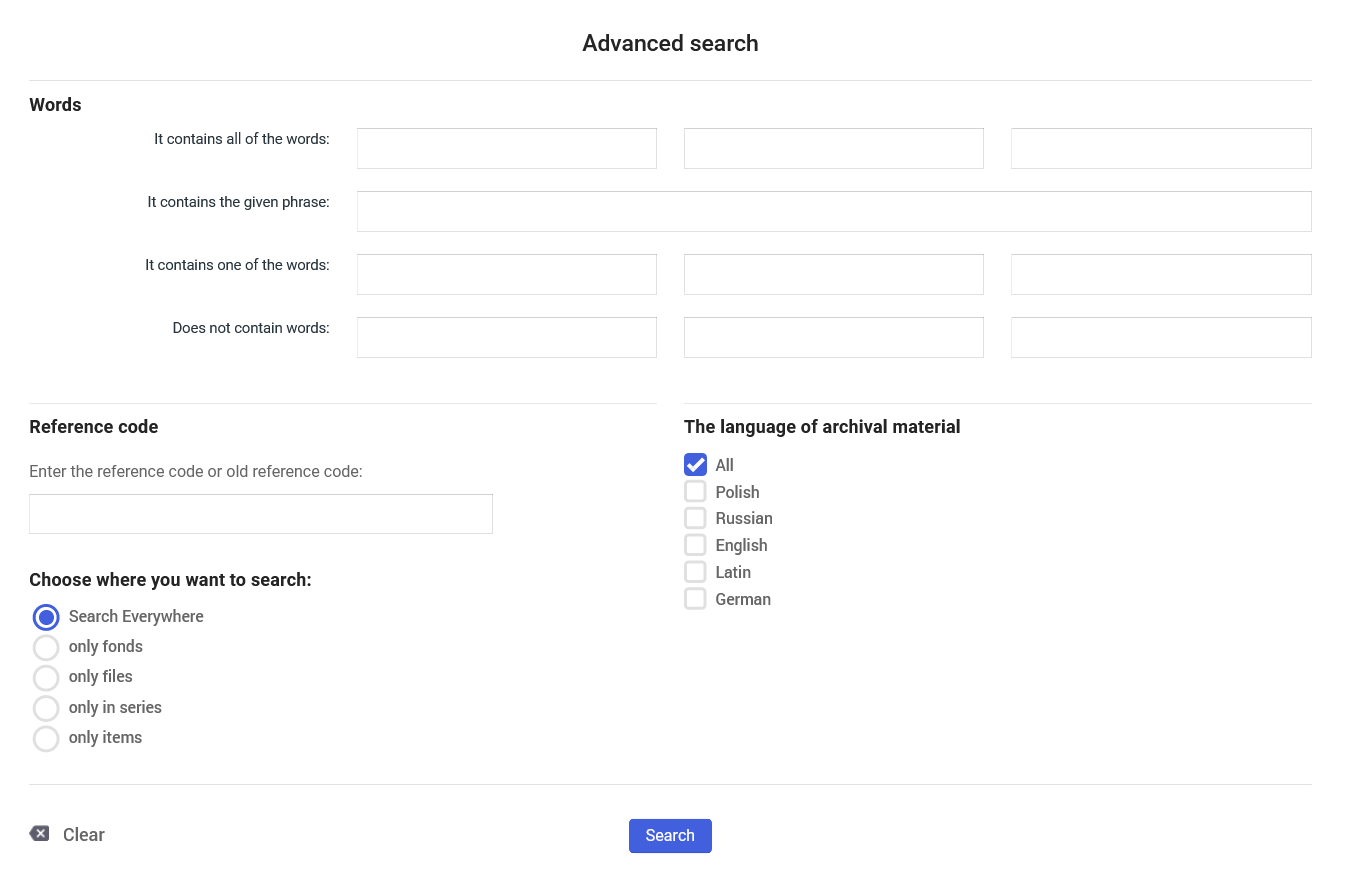Advanced search
- If the filters available on the results list are insufficient, you can go to Advanced Search, where additional filters and search options are available.
- In the "Words" field, enter the searched terms. Each term should be entered in a separate field. Depending on your needs, you can search for terms in various combinations:
- If you enter a few words into the fields, the results will show records containing all these words in together.
- There is also the search by phrase option - the results will display records that contain the entire phrase, without breaking it down into individual words.
- If you want to search for several words at the same time, use the option "It contains one of the words" and you will get the sum of individual results for those terms. You can also exclude a given word or words from the results.
- In addition, you can use the "Enter the reference code or old reference code" field, which will allow you to search for the given reference code (in the appropriate format, e.g. 3/1/0/17/11995).
- The field "Choose where you want to search" will allow you to narrow down the search to a specific level of archival description (fonds, files, series or items), and the field "The language of archival material" will allow you to select materials prepared only in a specific language.